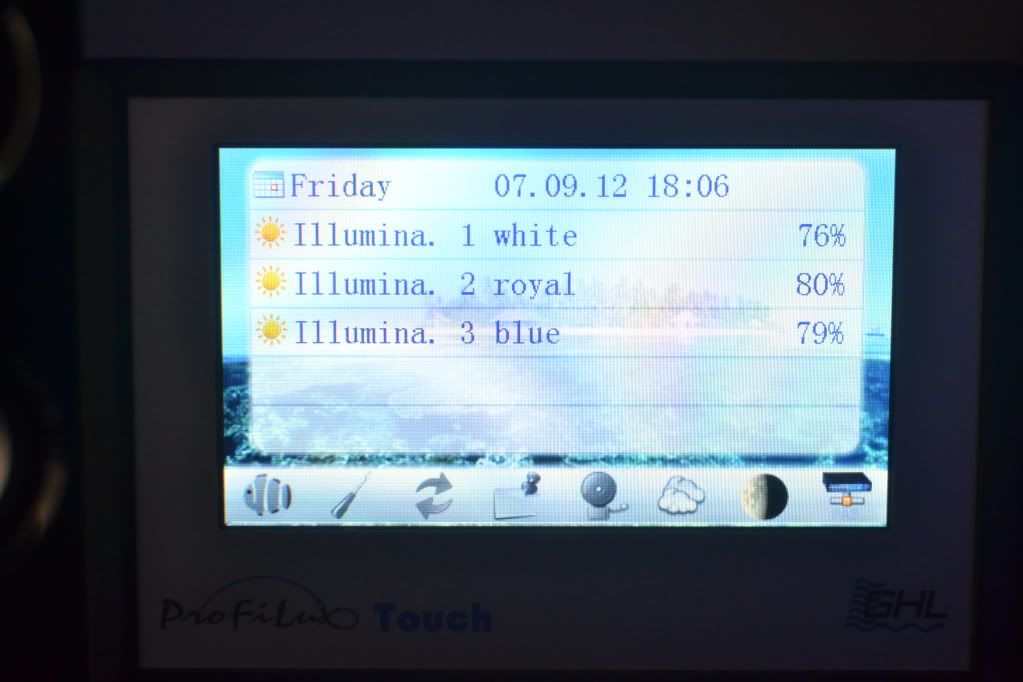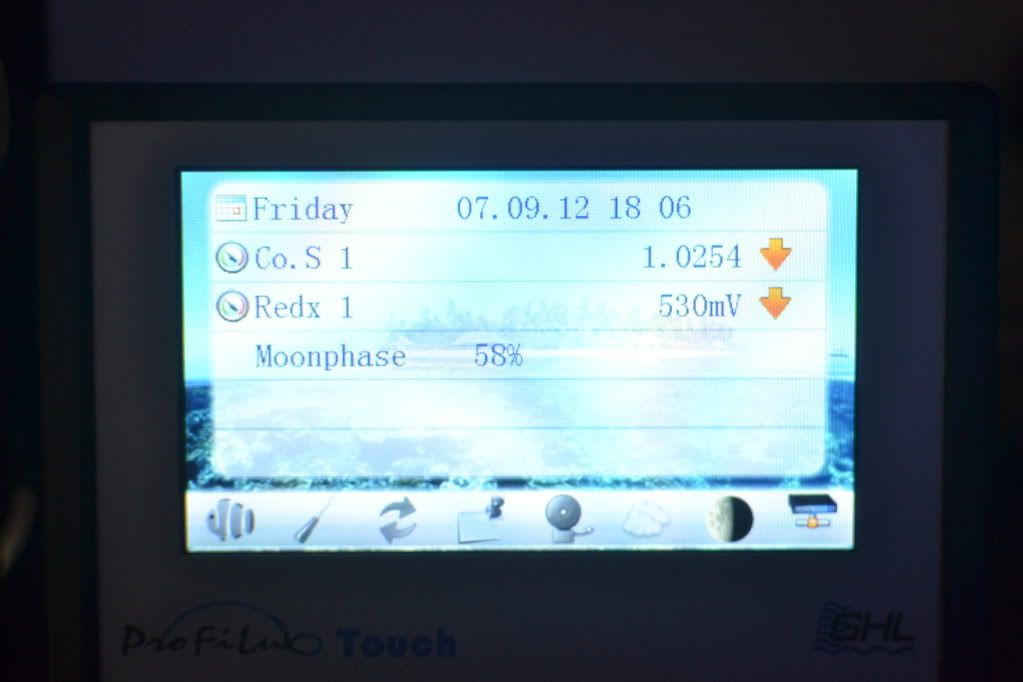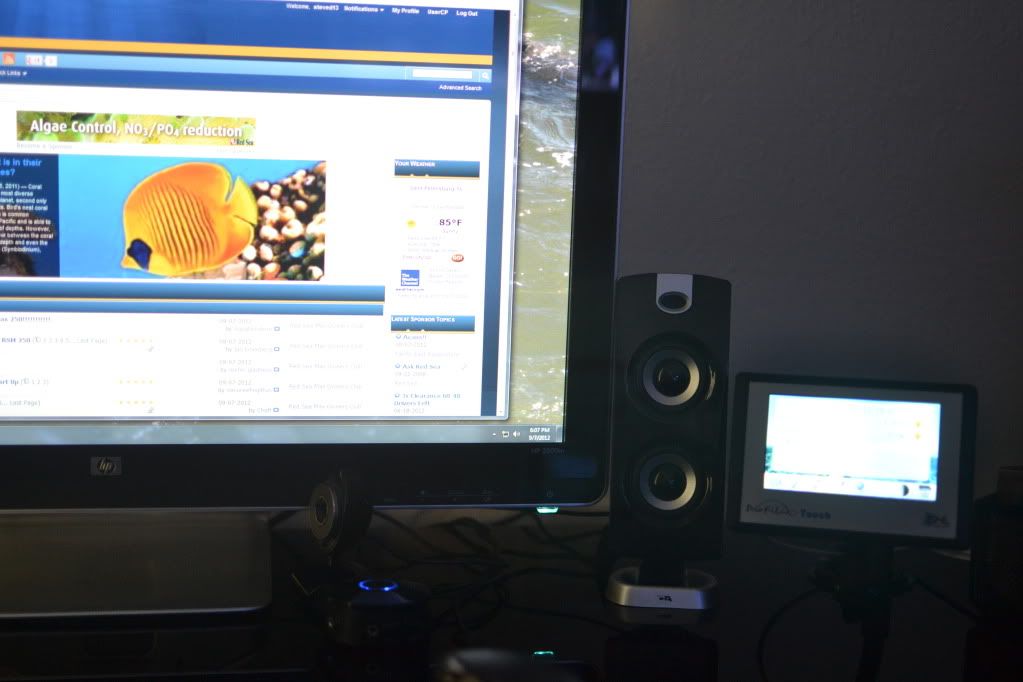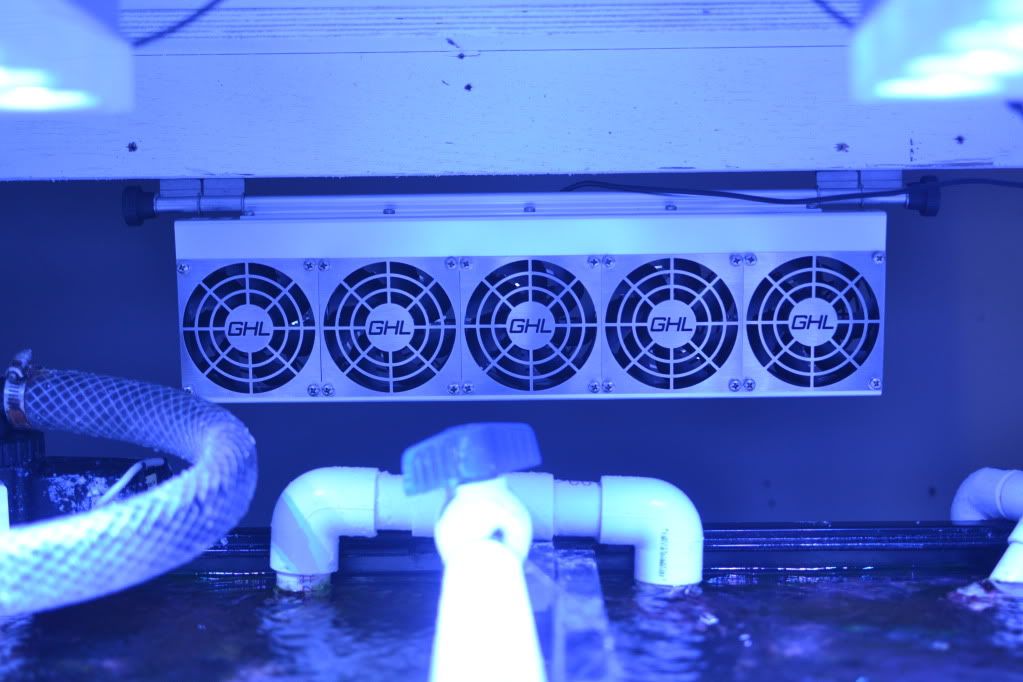I received the Redox and Conductivity probes, they're connected but not properly calibrated yet. I should get the Cali fluids within the next week and then they will be accurate. I fudged the calibration so they would register and I got them into the signature generator, but they won't be accurate for a few days.
I also got the touch display, which is pretty cool. You can do anything from the touch that you can do from the unit itself, but it adds a keypad which makes input a little easier and faster. The touch also gives you a screen to do many functions, Feed pause, maintenance, thunderstorms, and other functions if you have them set up, with just 1 touch. Mostly I like having the touch screen on my desk so I can see what's going on at a glance.
There are a couple of other items I am considering. The Breeze fan, it has a variable speed, which when connected will speed up with temperature rise. If the tank is only slightly warm it turns on very low, and if the temp continues to rise it speeds up to add additional cooling. I use a fan now which is just on or off, and it seems to keep the chiller from turning on more frequently. I'm also considering a Simu-L stick (or 2) they add LEDs Red for sunrise/sunset effect and blue for moonlight, as well as white for lightning during thunderstorms. I have the White and blue in my AI sols now, but the thunderstorm mode is not that great IMO, and I'm thinking the dedicated moonlight would allow the Sols to turn off completely. I only use the lightning very occasionally to check it out once in awhile, but it would be nice if it were a better effect.