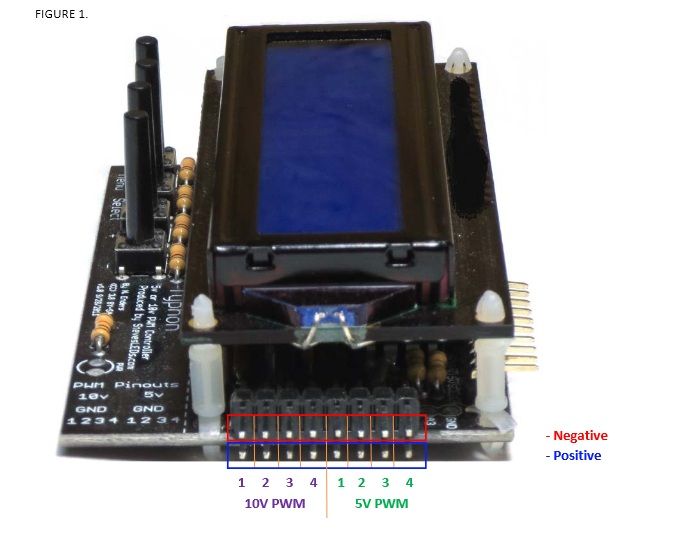You are using an out of date browser. It may not display this or other websites correctly.
You should upgrade or use an alternative browser.
You should upgrade or use an alternative browser.
Steve's LEDs
- Thread starter goma
- Start date
There was on arrow one side of the plug so I figured that was up?
Don't know, you should check and verify they are going to the correct places.
I purchased the 99% kit with the "use current timer and moonlight" option and all the extra options they offered. Everything going well except I have no idea how to connect the system to the Typhoon. I was provided 4 connectors that each have 2 wires coming from them (black and White). Wires are about 6 inches long and cut off at the other end.
Lexinverts
Member
Go to page 27 of this thread to post #287. You'll see that wiring diagram there. Good luck!
I purchased them about 3 months ago for my 150g mixed reef tank with all the whistles (controller, lunar, 99% complete, standard configuration) and they are amazing. For the same tank I needed to purchase at least 3 of the modular ones. Way to expensive.
With the LED's there is no heat. My chiller don't even turn on. With my inverter air conditioning my tank temperature is at 77.7 in the morning when I wake up and after 10 hours of LED the temperature goes to 79.1. So know I have my Artica chiller as my main digital thermometer.
Dimming is also great. I started at 50% and went up gradually to 68. No more. Also I keep the manual dimmer on the actinics at 100% and the white down at 75% in order to have a more bluish look to my tank. And no more MH bulbs. I sold my ballast the other day and I had 13 spare MH bulbs. I didn't even wanted to count how much money I spent on bulbs but that convinced my wife to agree with me. Well good luck and go for it. One more thing, support is great and they return the email in a timely manner.
PS> My electric bill went down $200. I live in Puerto Rico. Right now is at 86 degrees outside.
With the LED's there is no heat. My chiller don't even turn on. With my inverter air conditioning my tank temperature is at 77.7 in the morning when I wake up and after 10 hours of LED the temperature goes to 79.1. So know I have my Artica chiller as my main digital thermometer.
Dimming is also great. I started at 50% and went up gradually to 68. No more. Also I keep the manual dimmer on the actinics at 100% and the white down at 75% in order to have a more bluish look to my tank. And no more MH bulbs. I sold my ballast the other day and I had 13 spare MH bulbs. I didn't even wanted to count how much money I spent on bulbs but that convinced my wife to agree with me. Well good luck and go for it. One more thing, support is great and they return the email in a timely manner.
PS> My electric bill went down $200. I live in Puerto Rico. Right now is at 86 degrees outside.
Go to page 27 of this thread to post #287. You'll see that wiring diagram there. Good luck!
Mine does not seem to match your diagram??? The 3 ports on the Power Box (L, N, and G) all came wired with a yellow open wire and 2 plugs at the other end. That plugs connected inside the hood.
Also wired from the power box is a plug with 2 red and 2 black wires. That plug fits the plug end from the white cable that goes to the dimmers in the hood.
I think I am just missing the cable that connects the Typhoon to the power box???
Lights are on and working with the built in timer (no connectivity to Typhoon) FYI - I just turned off the lights as the large silver power box is getting ridiculously hot (is that OK?).
Thanks so much for your help... starting to wonder if I should have taken this on?
Lexinverts
Member
On the diagram you see on page 20 of the thread, the 3-prong plug shown is not actually there. That part was removed for your 99% kit, and then that part of the cord connects to your hood.
The resulting yellow open wire on the power cord should be the ground. You want to crimp that to the free green wire in your hood. Mine came with a crimp already in place. The two other wires with plugs, then hook up to your relay.
This hooks up the power box to your hood.
I can't remember exactly what the cable from my Typhoon looks like. I will give it a look when I get home tonight.
The resulting yellow open wire on the power cord should be the ground. You want to crimp that to the free green wire in your hood. Mine came with a crimp already in place. The two other wires with plugs, then hook up to your relay.
This hooks up the power box to your hood.
I can't remember exactly what the cable from my Typhoon looks like. I will give it a look when I get home tonight.
Mine does not seem to match your diagram??? The 3 ports on the Power Box (L, N, and G) all came wired with a yellow open wire and 2 plugs at the other end. That plugs connected inside the hood.
Also wired from the power box is a plug with 2 red and 2 black wires. That plug fits the plug end from the white cable that goes to the dimmers in the hood.
I think I am just missing the cable that connects the Typhoon to the power box???
Lights are on and working with the built in timer (no connectivity to Typhoon) FYI - I just turned off the lights as the large silver power box is getting ridiculously hot (is that OK?).
Thanks so much for your help... starting to wonder if I should have taken this on?
Do you have the black plug pictured in the diagram going into the Typhon controller? That should have been included and is used to connect the Typhon controller.
Is the fan working on the power supply? Mine gets a little hot, but your version of ridiculously hot might be different than mine. I wouldn't worry about it if the fan is running.
Contact Jeff at Steve's and I'm sure he will hook you up if you need the cable. I was having the same doubts a couple months ago and I am very happy with the lights now. The SPS in my tank are showing much more color and I have purchased several acro frags that are doing great. I was also able to unhook my chiller and save a good bit on my electric bill.