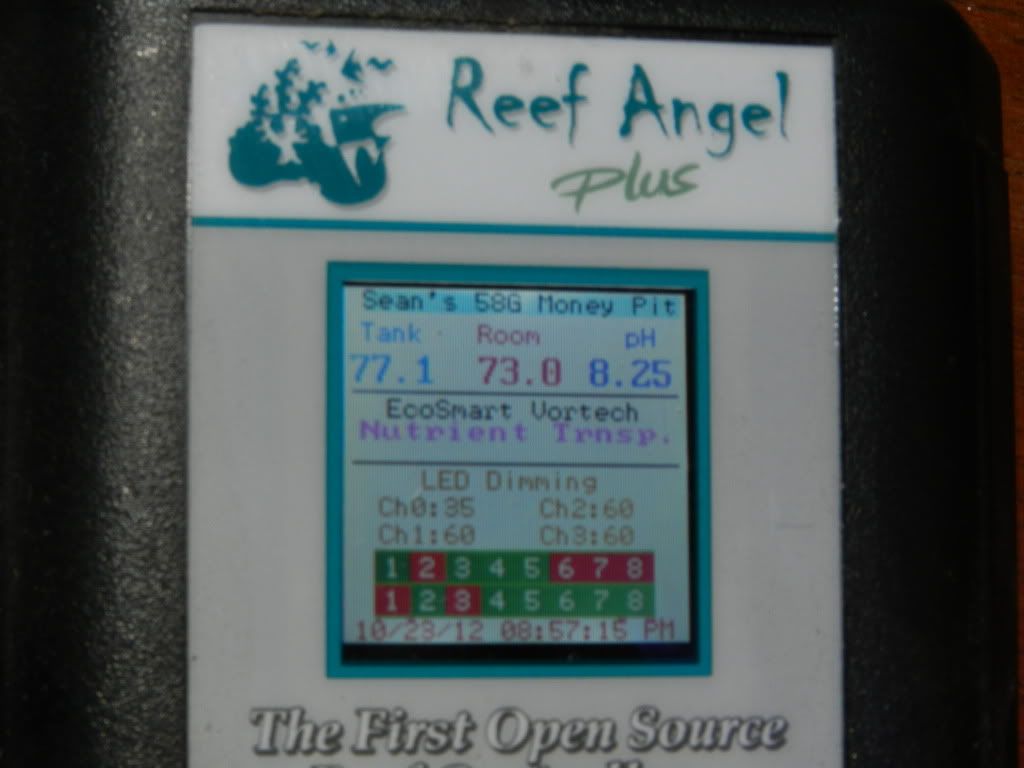reefer gladness
Well-Known Member
I've had the Reef Angel controller running for about 4 months now and wanted to share my thoughts.
First thing I need to say is the Reef Angel controller is definitely not for everyone but it may be right for you if you're a bit of a DIY'er. How so? The Reef Angel is unique among the other popular controllers in that you program it yourself and write the code. It's not as difficult as it sounds but it's pretty far from plug-n-play. On the other hand, the ability to program it yourself makes it a very powerful controller that can do just about anything you can think of. It's based on Arduino open-source language but you won't need to take a course. They include a very powerful code-building tool that does most of the work for you. Forum support is good and fast. Your questions will be answered promptly but just don't expect someone to write your entire code for you as the tools provided are quite good.
Here's what I have:
RA+ head unit (PWM dimming version)
8-socket expansion (for 16 total)
PWM dimming module (needed for more than 2 dimming channels)
RF module (for controlling my Vortech MP-10w's)
Wifi attachment (for wireless network control)
Total about $750 USD
When shopping I looked at the ReefKeeper Elite (network) but didn't find a Wi-Fi attachment or RF module being offered and the cost for the same number of sockets and dimming channels was already up to about $800.
Next I looked at the Nepute Apex which did have a Wi-Fi attachment but no RF module offered. Cost for same number sockets and channels was about $850.
Admittedly I didn't spend much time looking at the Profilux (I don't speak German) but I pegged the cost well over $1000 for the same features although I had a hard time telling what was included. If I got this wrong someone with one of these controllers correct me please.
So how does it perform? Flawlessly to date. I think the Reef Angel controller can do anything the other controllers do and possibly a few things they don't. For example, the Wi-fi attachment allows me full access to the controller - on my smart phone using their free Andriod app (yes there's an iPhone app but I'm anti-Apple).
When I enter feeding mode for example, my Vortech pumps change to feeding mode and my return pump, chiller, heater, UV sterilizer, ATO and skimmer are all turned off with the touch of one button. Not enough? Once feeding mode ends automatically my skimmer and ATO stay off for an additional 15 minutes because I wanted the skimmer and ATO to be off for awhile while the water level in the sump returns to normal.
Because it's based on an open-source language there are plenty of sample code to look at from other folks. If you like thunderstorm and cloud cover effects on your LED lighting setup they have it, just look for section of code that has those functions included and copy it to your own. It's pretty much that simple though you may need to tailer a few specifics for your setup.
What's not to like? The whole project can seem daunting at first when you open the box and find no directions. They're working to make it more user friendly but you really need to approach this as a project and work in steps. Start with the basic functions first and then add on to that one step at a time. Go to their website and bookmark the forums because you'll be going there a lot in the first few days/weeks.
I also think the controller connectors and jacks are a bit on the flimsy side. Granted you won't be changing connections very often but it's worth mentioning. I have everything mounted inside a cabinet to keep it out of site and protected. Works well so far.
I also didn't have much luck with their dosing pumps with both failing inside of about 2 months. Upon contacting them they said their pumps weren't intended for the heavy use I was putting it through (they're programmed to run 15 seconds every 5 minutes 24/7). To prevent these misshaps they need to include more info about the pumps but it was a new product and hadn't been tested properly. That said, used as intended it's probably as good as a lot of dosing pumps on the market.
Here's an example of what a few simple lines of the code look like with some notes on what it's doing. Keep in mind the code builder will actually build this bit of code for you by pretty much just inputting the variables.
ReefAngel.StandardFan(Box0_Port6, 773,777); // Turns sump cooling fan connected to Port6 ON at 77.7F and OFF at 77.3F //
ReefAngel.StandardFan(Box0_Port7, 775,790); // Turns chiller connected to Port 7 ON at 79.0F and OFF at 77.5F //
ReefAngel.StandardHeater(Box0_Port8,768,770); // Turns heater connected to Port 8 ON at 76.8F and OFF at 77.0F //
I STRONGLY recommend anyone considering the purchase of one of these controllers to spend some time on their forums and get familiarized with the product to make sure it's what you expect. It takes a bit of extra work but if you're somewhat computer savvy pretty much anything should doable.
Edit: the controller screen is customizable as well. Pretty much anything you want, pH graphs, temps, etc.
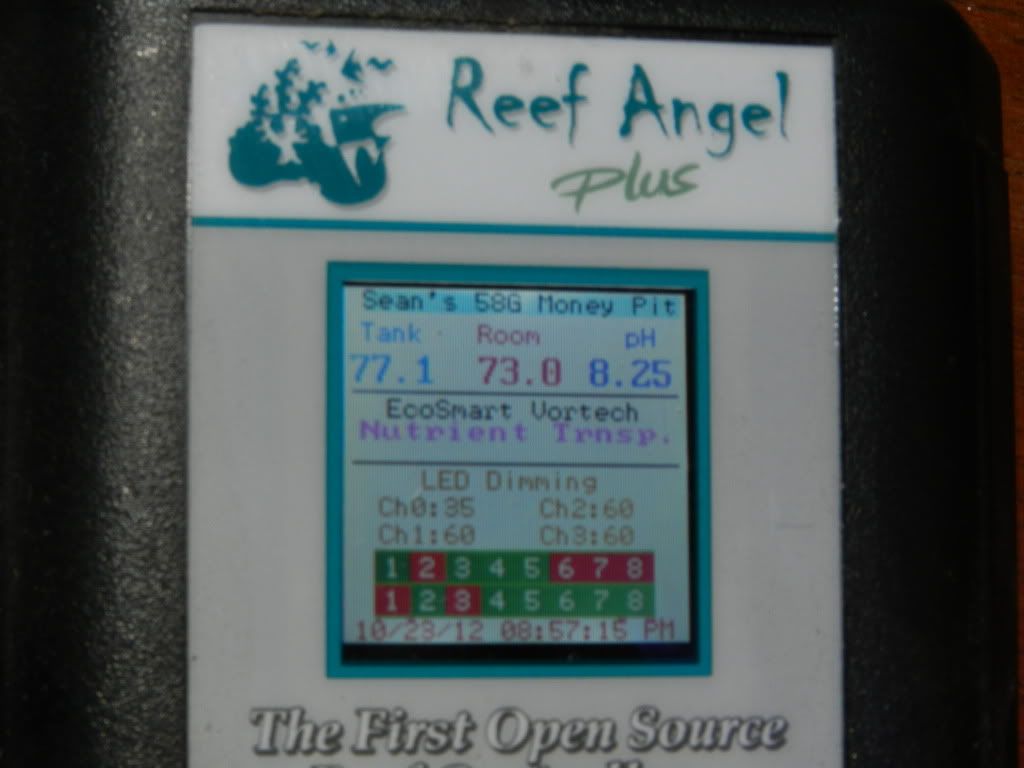
First thing I need to say is the Reef Angel controller is definitely not for everyone but it may be right for you if you're a bit of a DIY'er. How so? The Reef Angel is unique among the other popular controllers in that you program it yourself and write the code. It's not as difficult as it sounds but it's pretty far from plug-n-play. On the other hand, the ability to program it yourself makes it a very powerful controller that can do just about anything you can think of. It's based on Arduino open-source language but you won't need to take a course. They include a very powerful code-building tool that does most of the work for you. Forum support is good and fast. Your questions will be answered promptly but just don't expect someone to write your entire code for you as the tools provided are quite good.
Here's what I have:
RA+ head unit (PWM dimming version)
8-socket expansion (for 16 total)
PWM dimming module (needed for more than 2 dimming channels)
RF module (for controlling my Vortech MP-10w's)
Wifi attachment (for wireless network control)
Total about $750 USD
When shopping I looked at the ReefKeeper Elite (network) but didn't find a Wi-Fi attachment or RF module being offered and the cost for the same number of sockets and dimming channels was already up to about $800.
Next I looked at the Nepute Apex which did have a Wi-Fi attachment but no RF module offered. Cost for same number sockets and channels was about $850.
Admittedly I didn't spend much time looking at the Profilux (I don't speak German) but I pegged the cost well over $1000 for the same features although I had a hard time telling what was included. If I got this wrong someone with one of these controllers correct me please.
So how does it perform? Flawlessly to date. I think the Reef Angel controller can do anything the other controllers do and possibly a few things they don't. For example, the Wi-fi attachment allows me full access to the controller - on my smart phone using their free Andriod app (yes there's an iPhone app but I'm anti-Apple).
When I enter feeding mode for example, my Vortech pumps change to feeding mode and my return pump, chiller, heater, UV sterilizer, ATO and skimmer are all turned off with the touch of one button. Not enough? Once feeding mode ends automatically my skimmer and ATO stay off for an additional 15 minutes because I wanted the skimmer and ATO to be off for awhile while the water level in the sump returns to normal.
Because it's based on an open-source language there are plenty of sample code to look at from other folks. If you like thunderstorm and cloud cover effects on your LED lighting setup they have it, just look for section of code that has those functions included and copy it to your own. It's pretty much that simple though you may need to tailer a few specifics for your setup.
What's not to like? The whole project can seem daunting at first when you open the box and find no directions. They're working to make it more user friendly but you really need to approach this as a project and work in steps. Start with the basic functions first and then add on to that one step at a time. Go to their website and bookmark the forums because you'll be going there a lot in the first few days/weeks.
I also think the controller connectors and jacks are a bit on the flimsy side. Granted you won't be changing connections very often but it's worth mentioning. I have everything mounted inside a cabinet to keep it out of site and protected. Works well so far.
I also didn't have much luck with their dosing pumps with both failing inside of about 2 months. Upon contacting them they said their pumps weren't intended for the heavy use I was putting it through (they're programmed to run 15 seconds every 5 minutes 24/7). To prevent these misshaps they need to include more info about the pumps but it was a new product and hadn't been tested properly. That said, used as intended it's probably as good as a lot of dosing pumps on the market.
Here's an example of what a few simple lines of the code look like with some notes on what it's doing. Keep in mind the code builder will actually build this bit of code for you by pretty much just inputting the variables.
ReefAngel.StandardFan(Box0_Port6, 773,777); // Turns sump cooling fan connected to Port6 ON at 77.7F and OFF at 77.3F //
ReefAngel.StandardFan(Box0_Port7, 775,790); // Turns chiller connected to Port 7 ON at 79.0F and OFF at 77.5F //
ReefAngel.StandardHeater(Box0_Port8,768,770); // Turns heater connected to Port 8 ON at 76.8F and OFF at 77.0F //
I STRONGLY recommend anyone considering the purchase of one of these controllers to spend some time on their forums and get familiarized with the product to make sure it's what you expect. It takes a bit of extra work but if you're somewhat computer savvy pretty much anything should doable.
Edit: the controller screen is customizable as well. Pretty much anything you want, pH graphs, temps, etc.