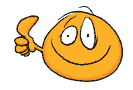You are using an out of date browser. It may not display this or other websites correctly.
You should upgrade or use an alternative browser.
You should upgrade or use an alternative browser.
Coffee WB-Coolpix
- Thread starter ReefLady
- Start date
Can I ask a stupid question? 
On the Coolpix, to use the white balance "preset" (as opposed to AWB or one of the other presets), you simply take a picture of something "white" (or grey) which is in the same lighting as your intended pic. I usually either use the SB, or a piece of weighted PVC (in tank).
With this method, I gather you're supposed to take a "pic" (preset) with the coffee filter over the lens?
Do I do that with what the Coolpix indicates as "measure" (measure white balance for preset)? So I'm not really taking a true "picture" with the coffee filter over the lens, I'm just capturing a WB preset?
If I were to put 3 coffee filters over my lens, wouldn't that "black out" any available light?
Sorry if I'm being dense.

On the Coolpix, to use the white balance "preset" (as opposed to AWB or one of the other presets), you simply take a picture of something "white" (or grey) which is in the same lighting as your intended pic. I usually either use the SB, or a piece of weighted PVC (in tank).
With this method, I gather you're supposed to take a "pic" (preset) with the coffee filter over the lens?
Do I do that with what the Coolpix indicates as "measure" (measure white balance for preset)? So I'm not really taking a true "picture" with the coffee filter over the lens, I'm just capturing a WB preset?
If I were to put 3 coffee filters over my lens, wouldn't that "black out" any available light?
Sorry if I'm being dense.
reefrunner
Contributing Member
That is unfricking believable.
One request, can you use whatever method you were using prior to the coffe filter to set the WB and then take a pic of the toadstool?
One request, can you use whatever method you were using prior to the coffe filter to set the WB and then take a pic of the toadstool?
sharks
Contributing Member
Originally posted by Mary
Thanks for asking that RL! I was wondering the same!
Me too
Now I just need to find out how to measure the WB on the new camera :hammerhea
Thanks again :craig:
S
reefrunner
Contributing Member
Unless it's completely different than the 995...you should be able to open the menu and one of the first items on there is gonna be your white balance. scroll it down to preset or manual whichever it calls it and take a sample, it's pretty simple.
reefrunner
Contributing Member
I'm sure it's that simple I just haven't looked
I wasn't trying to be condescending (my post kinda seemed that way after I read it), the camera is intimidating with all the buttons and dials and hold this button while spinning that dial, while standing on your head singing the national anthem of japan just to get the auto timer to work. But once you do the WB, you'll see what I mean.
Michael_Lambert
Active Member
I tried it
Im not sure if iam doing this right?
i used a coffee filter.. and pointed it at my tank and took the shot.. in my "Manual" setting.. then set it.. and then took the picture..
this is before the filter..
Im not sure if iam doing this right?
i used a coffee filter.. and pointed it at my tank and took the shot.. in my "Manual" setting.. then set it.. and then took the picture..
this is before the filter..
Michael_Lambert
Active Member
And then this is with?
Does this look right?
Does this look right?
Michael_Lambert
Active Member
I mean it just seems to make the image brighter? more yellow? now is that becouse its picking up the truer colors of my lights?
as well when i to the color balance.. do i stick the hole camera ( Its small ) into the coffee filter? Or do i just hold it up agaist the glass and shot the it ?
sorry, Anyway of getting more detailed.. simple instructs.. lol
as well when i to the color balance.. do i stick the hole camera ( Its small ) into the coffee filter? Or do i just hold it up agaist the glass and shot the it ?
sorry, Anyway of getting more detailed.. simple instructs.. lol
middletonmark
Member
As a possible suggestion ... I've use a small piece of PVC [white] that I temporarily put in my tank to set my white balance on when I do my `manual' or whatever they call it.
IMO, easier to have a larger area to work with that way ...
But awesome suggestions - I'm going to have to try this coffee filter trick. It still blows me away ... thanks!
IMO, easier to have a larger area to work with that way ...
But awesome suggestions - I'm going to have to try this coffee filter trick. It still blows me away ... thanks!
reefrunner
Contributing Member
OK, here were my results.
Auto WB

WB sandbed used as the sample

1 filter

3 filters

Auto WB

WB sandbed used as the sample

1 filter

3 filters