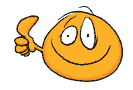This post is a simple step-by-step guide on how to add a product to the ReefSanctuary Reviews section.
We'd love RS to have one of the most comprehensive SW product review sections on the net.
Please take a moment every now and then to add a new product to our Review database.
To access the "Reviews" section, click on "Reviews" under the "Main Menu" at the left side of the "Home" page:
We'd love RS to have one of the most comprehensive SW product review sections on the net.
Please take a moment every now and then to add a new product to our Review database.
To access the "Reviews" section, click on "Reviews" under the "Main Menu" at the left side of the "Home" page: