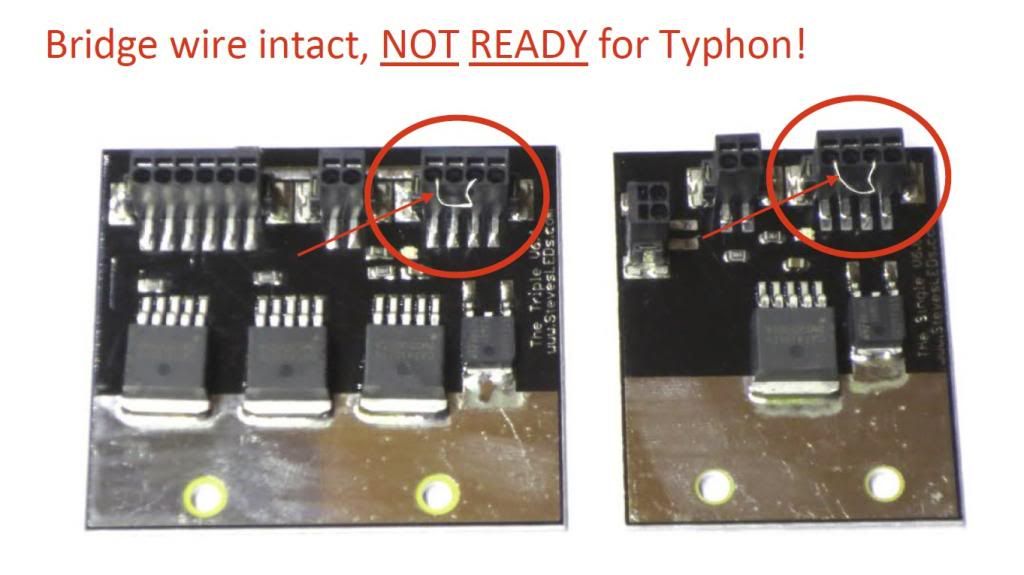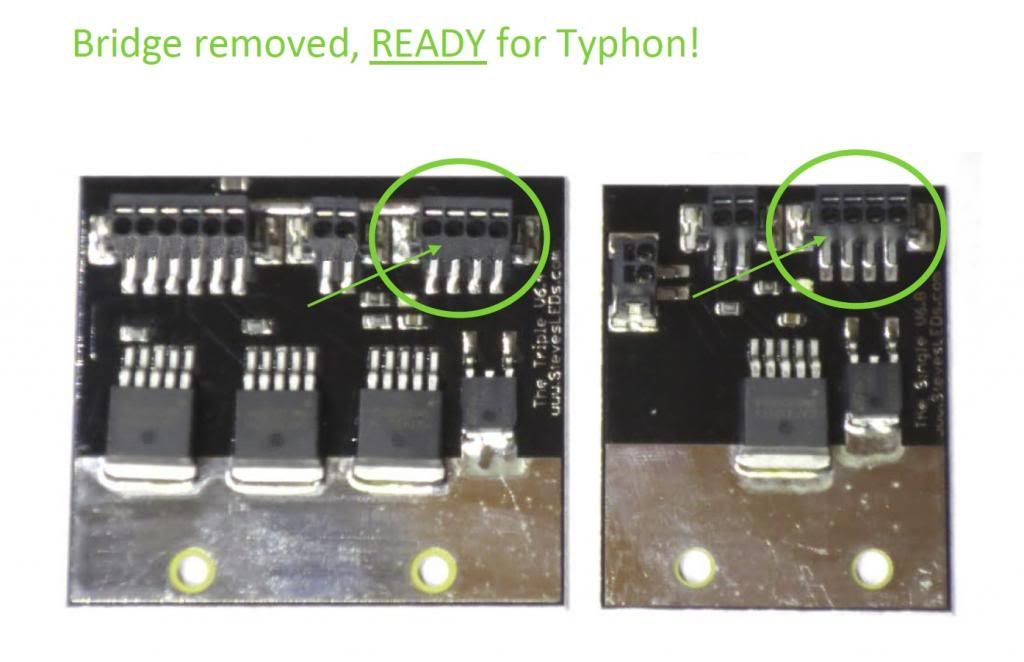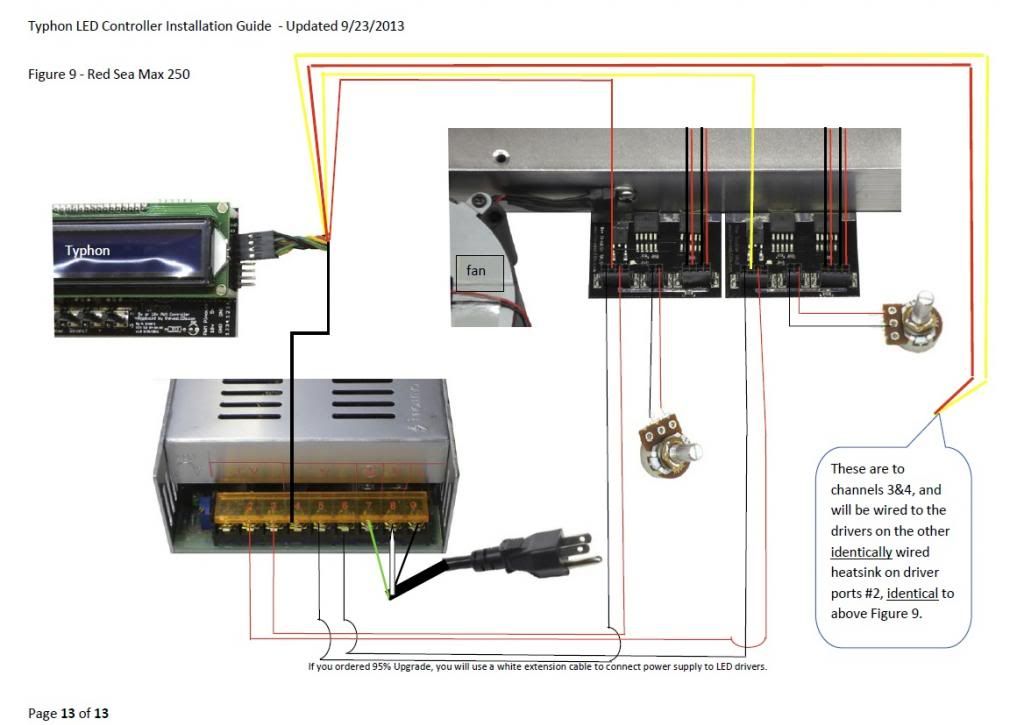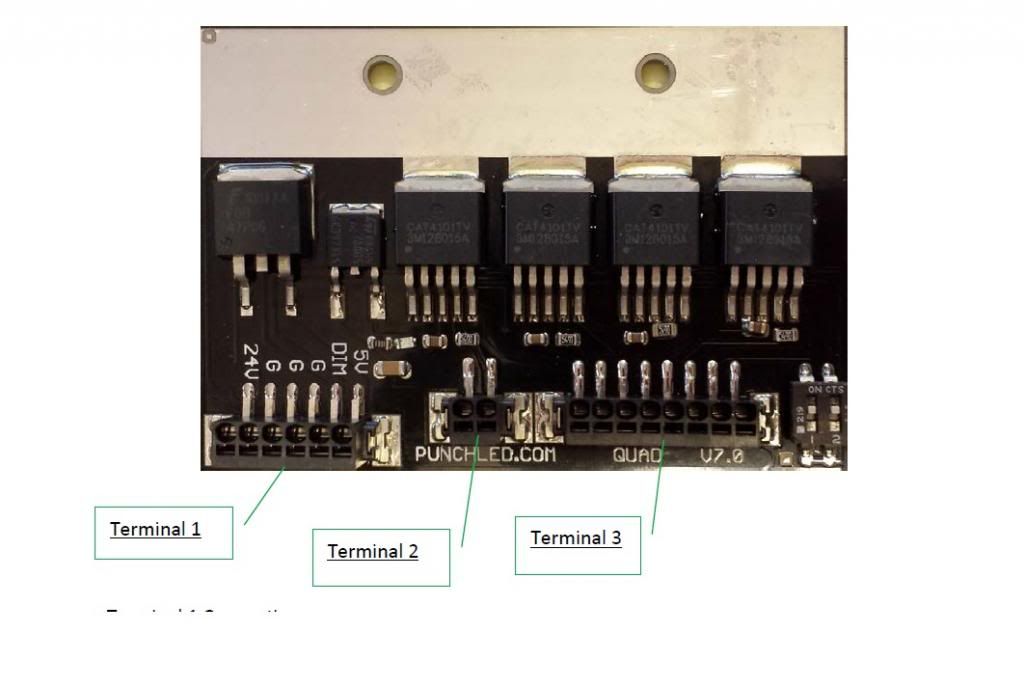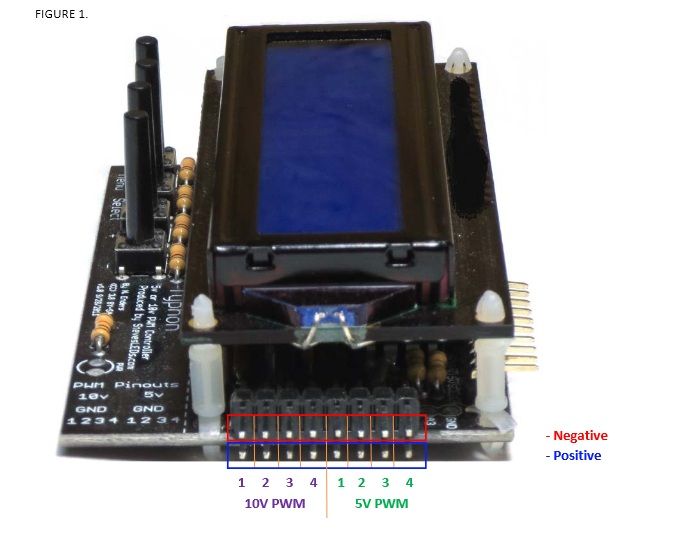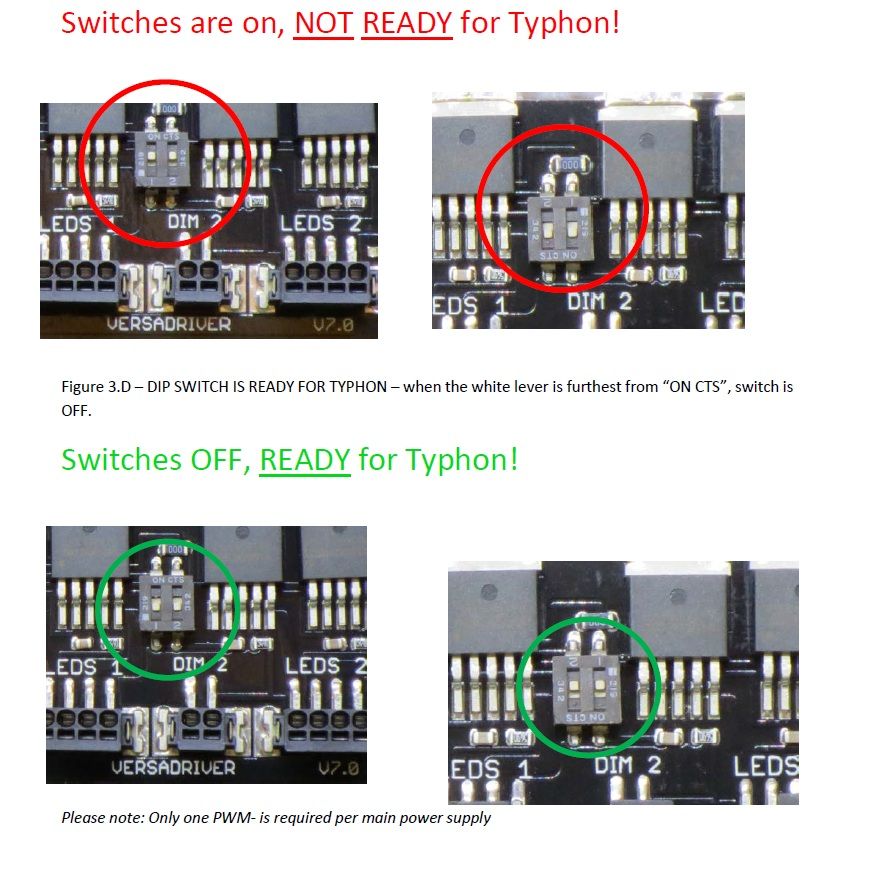Apparently, I did not order the Typhoon cable. So I ordered yesterday for $30 plus $22 two day shipping - ouch! I'm including a photo of an extra part I have. I have a hunch it is included for me to make my own Typhoon cable? I also included a photo of what the wiring board looks like on the lights I received. I believe Steve's may have changed it since the photos provided in this thread (page 20 or so) look different than mine.
BigJim70 - Thanks, lights just went on and fan is not turning. Does it have to reach a certain temp to kick on or do you think I have a bad fan/power supply?


BigJim70 - Thanks, lights just went on and fan is not turning. Does it have to reach a certain temp to kick on or do you think I have a bad fan/power supply?