You are using an out of date browser. It may not display this or other websites correctly.
You should upgrade or use an alternative browser.
You should upgrade or use an alternative browser.
Steve's LEDs
- Thread starter goma
- Start date
I can't win with these lights. When I put the timer area back together, one of the dimmers no longer worked. Upon further inspection it would work intermittently if I jiggled the positive wire into the dimmer. It was hard to get all the wires into that small box, so I probably loosened that connection by moving the wires around so much. I tried to re-solder that connection but now that channel doesn't work at all. I don't solder often but I have always had success in the past. I'm worried that I might have damaged the driver.
I e-mailed Jeff to get his advice. Does anyone hear have any advice? If I disconnect the dimmer wire from the driver, should it be at 100%? I can use the typhon to control the intensity for now.
I'm already looking at two days with no lights and I do have corals in the tank. I am seriously considering going with the ugly open top look and throwing some radions or hydras over the tank at this point.
I e-mailed Jeff to get his advice. Does anyone hear have any advice? If I disconnect the dimmer wire from the driver, should it be at 100%? I can use the typhon to control the intensity for now.
I'm already looking at two days with no lights and I do have corals in the tank. I am seriously considering going with the ugly open top look and throwing some radions or hydras over the tank at this point.
I removed the wires for both dimmers from that driver and both channels went out. Plugging them back in resulted in the channel with the working dimmer lighting. Hopefully that's a sign that the driver is okay and I just need to get a good connection on the dimmer switch. I think I might make another run to Lowes to see if I can find a crimp on connector small enough to crimp on the dimmer connector.
I couldn't find a plug small enough. I tried soldering again and I know I had a good connection. It still doesn't work. The good news is I applied a little common sense and tested a different dimmer on the channel that wasn't working; and it works fine. I just have a bad dimmer switch. I'm just going to set it up now with the three channels and have Steve's send me a new dimmer knob. Hopefully they can send it for free since they messed up my power supply.
Joeys Tank
Well-Known Member
Fingers crossed
I received the new dimmer from Steve's today and decided to finish up this project. I had another issue and probably need a new driver. I thought about not even posting any more because I feel stupid, but posting the issue might help someone else in the future.
I hadn't set up the Typhon yet because I forgot to turn the DIP switch off when I put the lid back on the tank. The DIP switch is very tiny and was covered in yellow plastic. I scraped and poked at the plastic and it didn't come off. I then used my thumbnail to try to pry it off and the entire switch broke loose. Now I'm down to two channels. I realize it's my own fault but my warning is to be very careful if your DIP switch is covered in plastic. Gently scraping with a small screwdriver removed the plastic from the other switch without incident. It takes very little pressure to pop with switch completely off.
I hadn't set up the Typhon yet because I forgot to turn the DIP switch off when I put the lid back on the tank. The DIP switch is very tiny and was covered in yellow plastic. I scraped and poked at the plastic and it didn't come off. I then used my thumbnail to try to pry it off and the entire switch broke loose. Now I'm down to two channels. I realize it's my own fault but my warning is to be very careful if your DIP switch is covered in plastic. Gently scraping with a small screwdriver removed the plastic from the other switch without incident. It takes very little pressure to pop with switch completely off.
Good news! I got a new driver and my lights are finally up with all four channels working. If anyone wants to know what NOT to do when setting up these lights, I should be a huge resource. I had several issues but I learned a lot in this process.
I am having some issues with the Typhon controller. You knew it couldn't be over yet. I'm going to do some more research before I ask any questions about it.
I am having some issues with the Typhon controller. You knew it couldn't be over yet. I'm going to do some more research before I ask any questions about it.
I thought I should add one last post about my upgrade to make sure I don’t scare people away from Steve’s LEDs. There were a few issues with my order, but they made things right quickly. I am happy with the lights and the service I received from Steve’s LEDs.
The biggest problems I had were caused by my own mistakes. I broke the solder on one of the dimmers because I clumsily tried to fit it into a tight spot. I broke the DIP switch on the driver by clumsily trying to remove the plastic wrapped around it. The root cause of both issues was a lack of patience on my part (and me being big and clumsy in general).
The lights look great and the Typhon controller is a great and inexpensive way to control the lights. I recommend the lights to anyone looking to upgrade to LED without spending a small fortune. I would do it again even after all of the issues I encountered.
The biggest problems I had were caused by my own mistakes. I broke the solder on one of the dimmers because I clumsily tried to fit it into a tight spot. I broke the DIP switch on the driver by clumsily trying to remove the plastic wrapped around it. The root cause of both issues was a lack of patience on my part (and me being big and clumsy in general).
The lights look great and the Typhon controller is a great and inexpensive way to control the lights. I recommend the lights to anyone looking to upgrade to LED without spending a small fortune. I would do it again even after all of the issues I encountered.
Lexinverts
Member
Hello everyone!
Thanks for this thread!
I am in the middle of adding Steve's LEDS to my RSM 250.
I just took out three of the 4 fans and left one connected and reversed to blow onto the relay, per Steve's instructions. However, I am left with quite a bit of wire and 3 unused plugs. I have it zip tied into a bunch, but wonder if anyone else did it this way, or if you shortened the wires to bypass the three other plugs that are no longer needed for the fans.
Here's a pic, thanks.
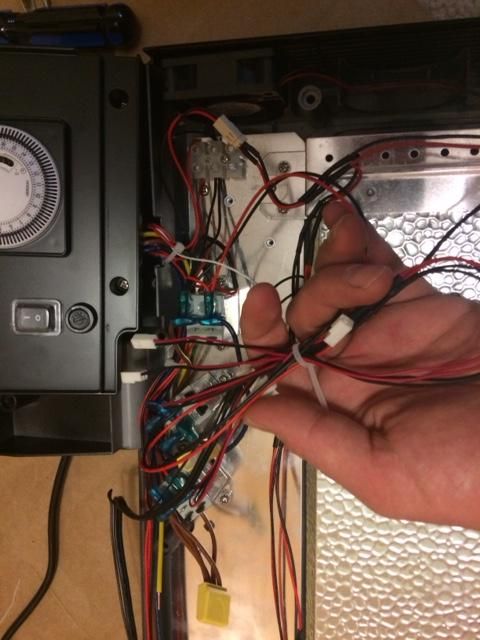
Thanks for this thread!
I am in the middle of adding Steve's LEDS to my RSM 250.
I just took out three of the 4 fans and left one connected and reversed to blow onto the relay, per Steve's instructions. However, I am left with quite a bit of wire and 3 unused plugs. I have it zip tied into a bunch, but wonder if anyone else did it this way, or if you shortened the wires to bypass the three other plugs that are no longer needed for the fans.
Here's a pic, thanks.
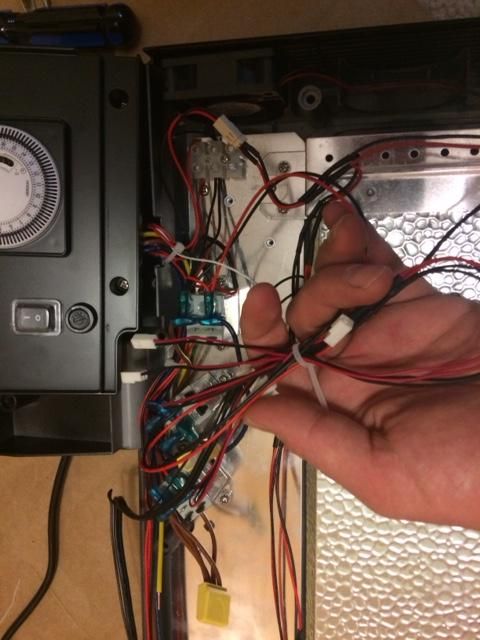
Lexinverts
Member
I did exactly what you did. There was no way I was cutting any more wires after all of the other mistakes I made.
Thanks for your response, Jim.
Another question.
Do you know how to tell which plugs on the relay are "L" or "N"? I am matching my wiring with the picture included in the instructions, but it makes me feel better to double-check. Thanks!
Lexinverts
Member
What the...?
So, I'm on step 25 and Steve's instructions sort of fizzle out.
"25. Connect the power extension cord, connecting the main power supply and the LED drivers. Please read the
Connector installation guide to ensure you are not plugging them in backwards, which will destroy your
entire system."
That's it. No pictures or diagrams. The Connector installation guide that he refers to is no longer on his website. I'm stuck here, since I don't know how to connect my main power supply and LED drivers. Can anyone here help me out?
Thanks.
Here's the lovely state of affairs after about 4 hrs of work...

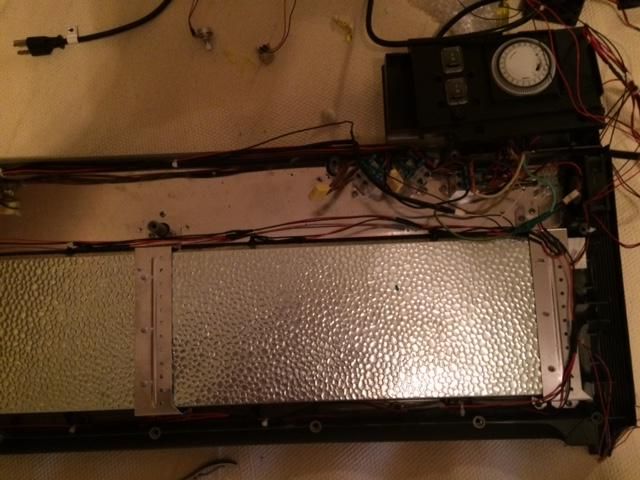
So, I'm on step 25 and Steve's instructions sort of fizzle out.
"25. Connect the power extension cord, connecting the main power supply and the LED drivers. Please read the
Connector installation guide to ensure you are not plugging them in backwards, which will destroy your
entire system."
That's it. No pictures or diagrams. The Connector installation guide that he refers to is no longer on his website. I'm stuck here, since I don't know how to connect my main power supply and LED drivers. Can anyone here help me out?
Thanks.
Here's the lovely state of affairs after about 4 hrs of work...

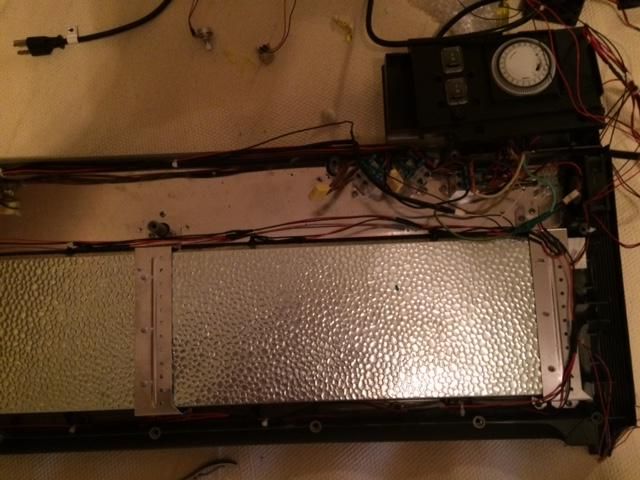
Thanks for your response, Jim.
Another question.
Do you know how to tell which plugs on the relay are "L" or "N"? I am matching my wiring with the picture included in the instructions, but it makes me feel better to double-check. Thanks!
I also just plugged them in like it was in the picture and it works correctly.
