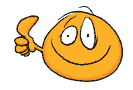I just got my P3 setup (upgraded from PII+) and love it. The beauty is the "connectivity" that the P3 offers in regards to Local Area Network (LAN) and the potential to connect wireless to your LAN (called Wireless Local Area Network or WLAN).
Once you have your P3 connected to your LAN (using your Ethernet port and confirm connectivity using your PLC software ) it's simply a matter of making your LAN wireless (install wireless router or other device so you can connect laptops etc to your LAN) and then connecting another device to your WLAN that will allow more devices to be converted from wired to wireless (in an overly simplified term).
Once your network is wireless you'll need to add a "Bridge" device. There are several makes and models available but I chose the DLINK DAP-1522 because I have read where others used it with great success and it will allow you to connect up to 4 wired devices to your network (P3, Webcam and tons of other goodies).
It's pretty much that easy. Some details will need to be more specific in relation to your wireless setup and which bridge you choose to buy. Below are simplistic directions to how I had to set mine up.
**Notes**
Now the above directions worked for My computer on My network. There are other ways including an "Automatic Set up" which isn't compatible for my particular set up. Also take note that you may not have to change the IP address inside the DAP-1522 depending on what firmware your unit is shipped with. Some of my instructions are overly simplified on purpose because depending on what version of WINDOWS your running the specific instructions will vary.
If at any time you are unclear about what to do consult the documentation for that specific device or call technical support!!
That's it. That's all it took for me to "Go Wireless" now it's time to finalize where everything goes and start setting up the options for email. email alerts and then the web-server portion. Hopefully by this weekend or at least by the end of it I'll be wireless, have remote access and be totally PIMPED OUT with my GHL ProfiLux and my RSM 130D!
In the next few weeks my custom LED array will be in and I'll be programming that with my ProfiLux!
This is going to be FUN!!!
I hope this helps someone else "Go Wireless" with their ProfiLux controller.
Once you have your P3 connected to your LAN (using your Ethernet port and confirm connectivity using your PLC software ) it's simply a matter of making your LAN wireless (install wireless router or other device so you can connect laptops etc to your LAN) and then connecting another device to your WLAN that will allow more devices to be converted from wired to wireless (in an overly simplified term).
Once your network is wireless you'll need to add a "Bridge" device. There are several makes and models available but I chose the DLINK DAP-1522 because I have read where others used it with great success and it will allow you to connect up to 4 wired devices to your network (P3, Webcam and tons of other goodies).
- A) Connect P3 to wired network and confirm connectivity via PLC software
- B) Adapt network to Wireless and confirm connectivity with laptop, smartphone or any other wireless device
- C) activate and configure wireless "bridge" (details for DAP-1522 below)
- D) Connect P3 to bridge and reconnect across network with PLC software
It's pretty much that easy. Some details will need to be more specific in relation to your wireless setup and which bridge you choose to buy. Below are simplistic directions to how I had to set mine up.
- A) Disconnect PC/Laptop from wireless/wired internet connection
- B) Connect DAP-1522 to computer via Ethernet cable, put selector switch to BRIDGE and power on the unit (plug power cord in)
- C) Once DAP-1522 is booted up and ready to go change the IP address inside of the DAP-1522 to 192.168.0.50 (it will show up on your computer via your Ethernet port)
- D) start web browser and go to http://DLINKAP (DLINK software (Called DLINK_AP) isn't 100% FireFox compatible and I had to configure it via IE) and go into Set Up
- E) Click on "Site Survey" and locate your wireless network and click on it
- F) Enter password (if required) to your WLAN
- G) click on CONNECT
- H) click Save Settings
- I) Go into STATUS and confirm wireless ENABLED and CONNECTED at bottom of page.
- J) If all is a GO you can now disconnect from the bridge and reconnect your computer to your wireless network.
- K) Plug your P3 into the bridge via Ethernet cable
- L) Launch PLC software and it should CONNECT to your P3 across your WLAN in just a few seconds.
**Notes**
Now the above directions worked for My computer on My network. There are other ways including an "Automatic Set up" which isn't compatible for my particular set up. Also take note that you may not have to change the IP address inside the DAP-1522 depending on what firmware your unit is shipped with. Some of my instructions are overly simplified on purpose because depending on what version of WINDOWS your running the specific instructions will vary.
If at any time you are unclear about what to do consult the documentation for that specific device or call technical support!!
That's it. That's all it took for me to "Go Wireless" now it's time to finalize where everything goes and start setting up the options for email. email alerts and then the web-server portion. Hopefully by this weekend or at least by the end of it I'll be wireless, have remote access and be totally PIMPED OUT with my GHL ProfiLux and my RSM 130D!
In the next few weeks my custom LED array will be in and I'll be programming that with my ProfiLux!
This is going to be FUN!!!
I hope this helps someone else "Go Wireless" with their ProfiLux controller.