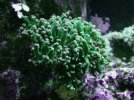i guess this question is mostly for travis, but anyone w/ experience, please feel free to step in...
when doing the post-processing of your pictures (ie, photoshop), do you have a set template to frame your pictures in? i've been putting my initials on mine w/ a little tiny jpeg i made, but i was wondering what the best way to make those nice borders are. i guess w/ a template (or set of templates), you always crop your pics to certain dimensions?
thanks for the help!
blenny
when doing the post-processing of your pictures (ie, photoshop), do you have a set template to frame your pictures in? i've been putting my initials on mine w/ a little tiny jpeg i made, but i was wondering what the best way to make those nice borders are. i guess w/ a template (or set of templates), you always crop your pics to certain dimensions?
thanks for the help!
blenny