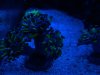I'm guessing the issue is dynamic range - the width of the spectrum from blown-out whites to deep blacks. The human eye has a much higher dynamic range than any camera - even film, which has a higher dynamic range than digital.
I struggled with dynamic range quite a bit back when I was doing a lot of aquarium photography- especially full tank shots!
iPhones (and most smartphones these days) have an option called "HDR" - this is "high dynamic range," What it does is makes up for the dynamic range issue by basically taking one underexposed photo, one overexposed photo, and combining them into a photo that has the good parts of both.
I'm sure this is tough to grasp but I would try turning on HDR. If that doesn't work, maybe there are some better HDR apps out there.
White balance is a completely separate issue, which is the blue cast you get on everything such as NJ reefer's shot above - that's a white balance issue.
Hope this helps some.