Ok I thought I'd keep my notes "online" so that I can find them easily and anyone else trying to do something similar can see what route I took.
Below are the "Illumination" settings for the Thunderstorm Scenario. I'm using ProfiLux Control 5x in case it matters.
I'm running a single SimuStick LED array for Lightning, Lightning, Sunrise and Sunset functions/
Illumination #1 is Blue & white LED and you need to "check" the box Thunderstorm on Illumination #1
Illumination #2 is Red LED and you need to "check" the box Thunderstorm on Illumination #2
First of all Illumination #3 is my T5's and I want them to completely power OFF for the duration of the Thunderstorm. I created my first Programmable Logic (PL1) to link my Illumination #3 to the "Event" Thunderstorm.
Programmable Logic "Gate Select"
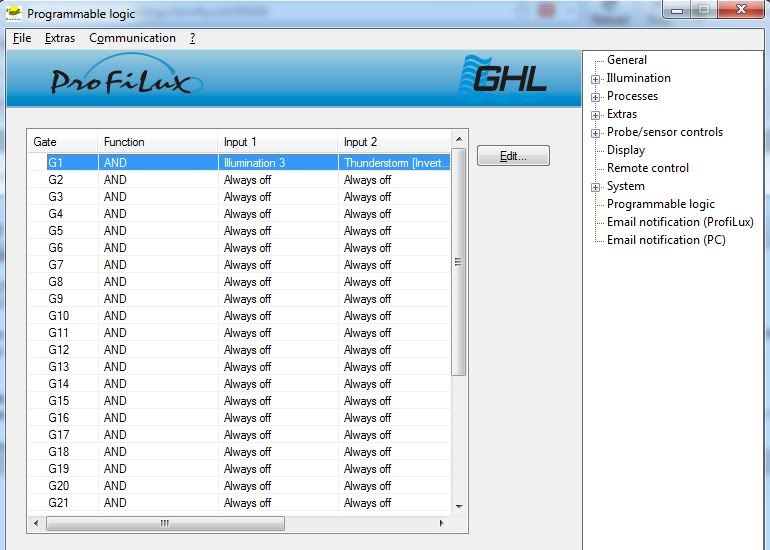
Programmable Logic "Dropdowns"
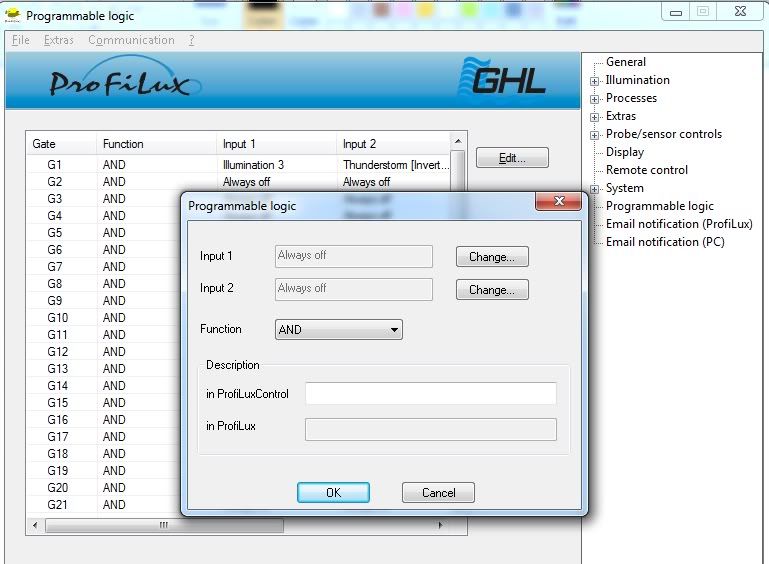
Programmable Logic "Dropdowns Complete"
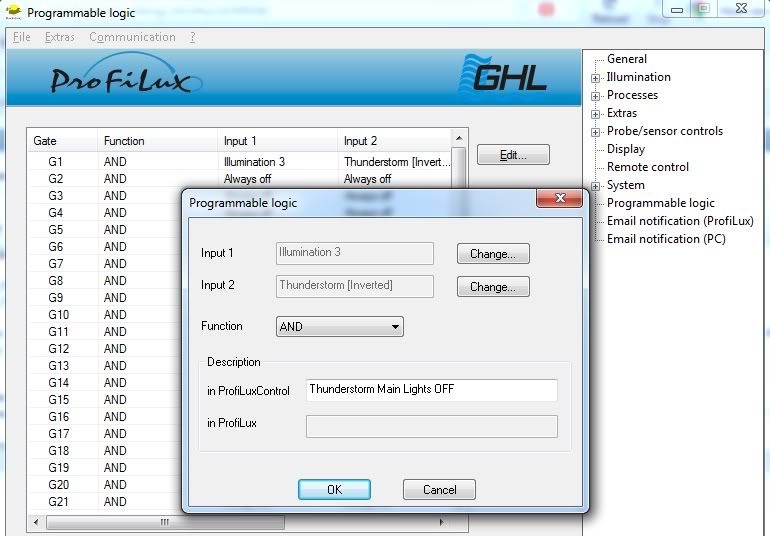
Below is a simplified depiction of what the above actions create (you'd have to have the software open to understand this next part.
G1 ANDl Illumination 3 Thunderstorm(invert)
(If you have other lights you want to have react the same just do this for each Illumination channel but make sure you input the correct #).
Now time to assign the above "Programmable Logic" to the correct "Socket"
go to "Socket Functions" (under the Systems tab) and double click on the socket you need to connect to the PL
In the first input select "Programmable Logic" and then select 1 (or whatever PL# you need to connect to)
Give it a simple label and click OK then SAVE
Below is a simplified depiction of what the above actions create (you'd have to have the software open to understand this next part.
Socket #1 Programmable Logic 1
Here are some screenshots showing what the above menus look like
Socket Functions
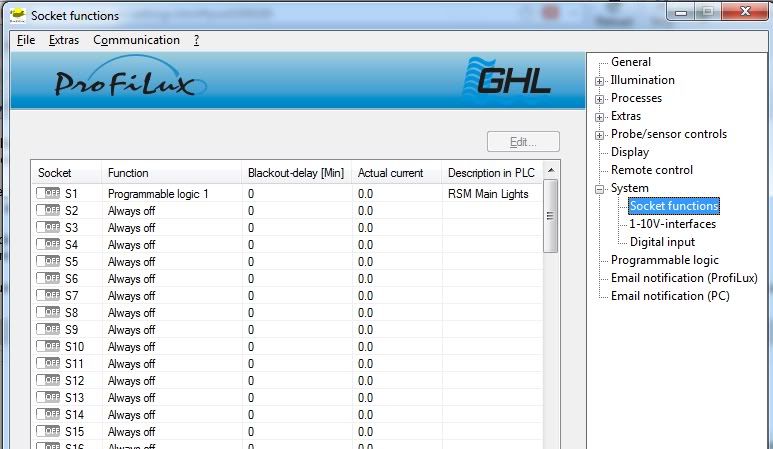
Socket Functions "Dropdowns"
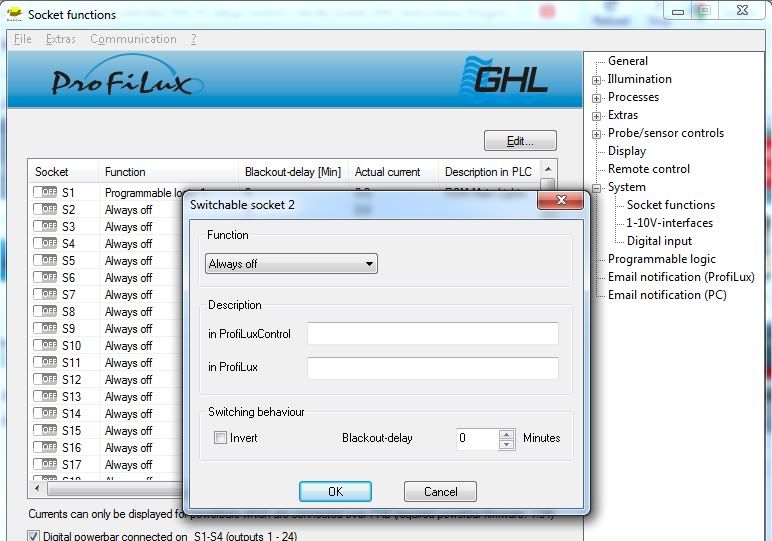
Socket Functions "Dropdowns Complete"
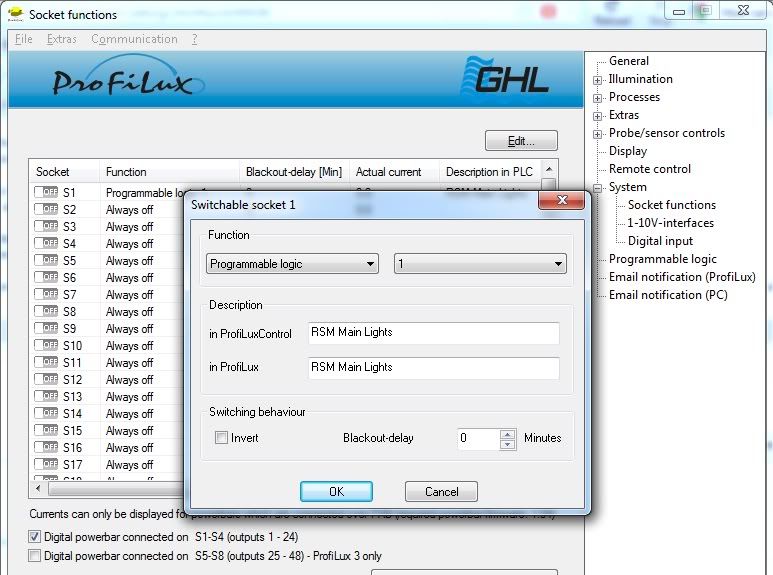
Now click on the Thunderstorm tab (nearly at the bottom of the list under Illumination), input the following (This is for a MANUAL Thunderstorm at the moment):
Once you have the MANUAL portion working it's time to work on the "Scheduled" Thunderstorms.
Once you have the MANUAL & Scheduled storms portion working it's time to work on the "Random" Thunderstorms.
Duration (1 - 60 minutes)
Waiting time min (1-240) maximum (1-240) hours (min time between Random Storms and maximum time between Random Storms)
Thunderstorm Screenshot
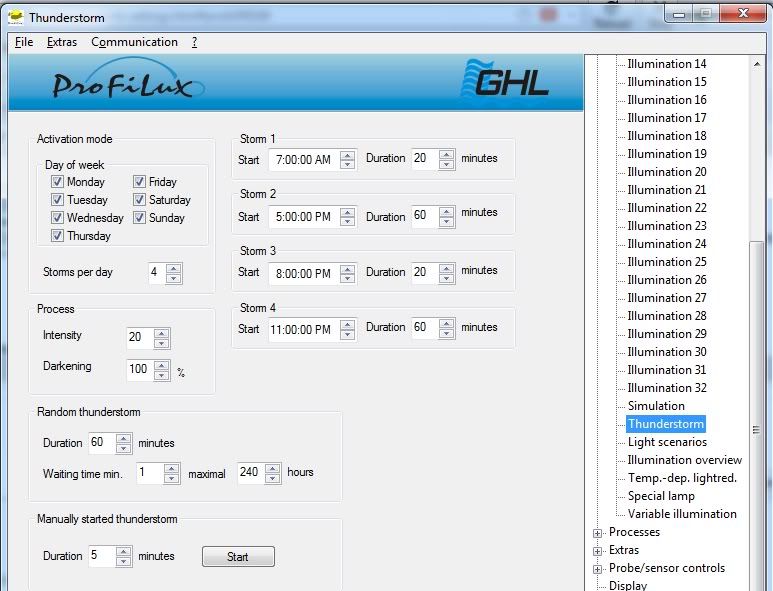
Click SAVE and have FUN with your ProfiLux Thunderstorm! Next we'll work on implementing THUNDER into the equation!!
Below are the "Illumination" settings for the Thunderstorm Scenario. I'm using ProfiLux Control 5x in case it matters.
I'm running a single SimuStick LED array for Lightning, Lightning, Sunrise and Sunset functions/
Illumination #1 is Blue & white LED and you need to "check" the box Thunderstorm on Illumination #1
Illumination #2 is Red LED and you need to "check" the box Thunderstorm on Illumination #2
First of all Illumination #3 is my T5's and I want them to completely power OFF for the duration of the Thunderstorm. I created my first Programmable Logic (PL1) to link my Illumination #3 to the "Event" Thunderstorm.
- Click Programmable Logic on the right hand menu in the PLC software
- Double Click on the "Gate" you want to create (Gate is the label for each individual Programmable Logic event) so I'm using Gate1 for this PL
- In the first box (Input 1) click "change" and in the dropdown pick "Illumination" and in the next box pick #3.
- In second box (Input 2) click "change" and in the dropdown pick "Thunderstorm" and put a check in "Invert"
- In the next section "Function" click the dropdown and select "AND"
- Select OK then "Save" at the very bottom
Programmable Logic "Gate Select"
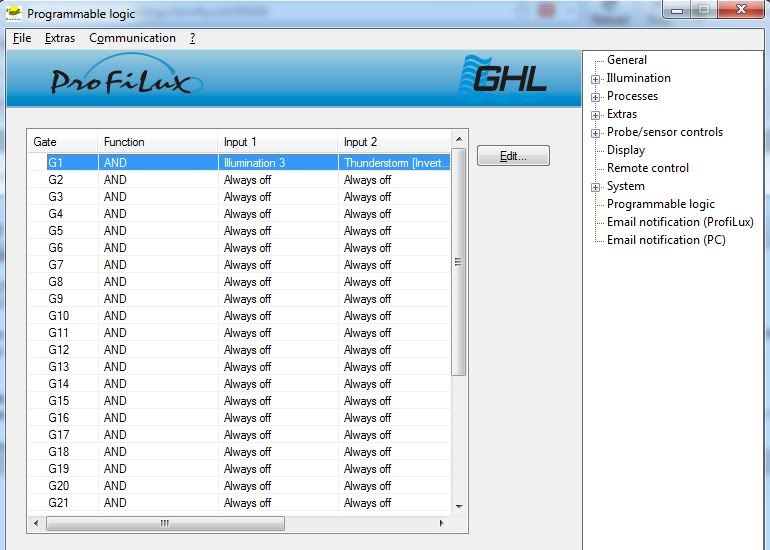
Programmable Logic "Dropdowns"
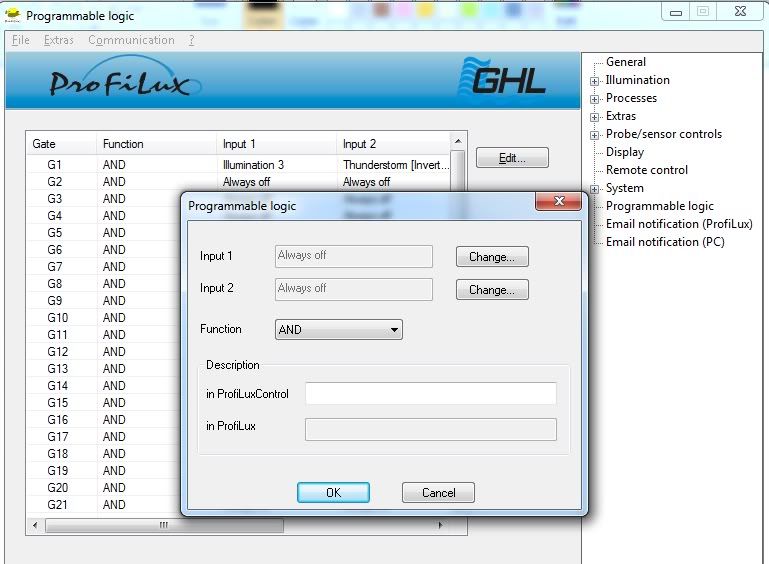
Programmable Logic "Dropdowns Complete"
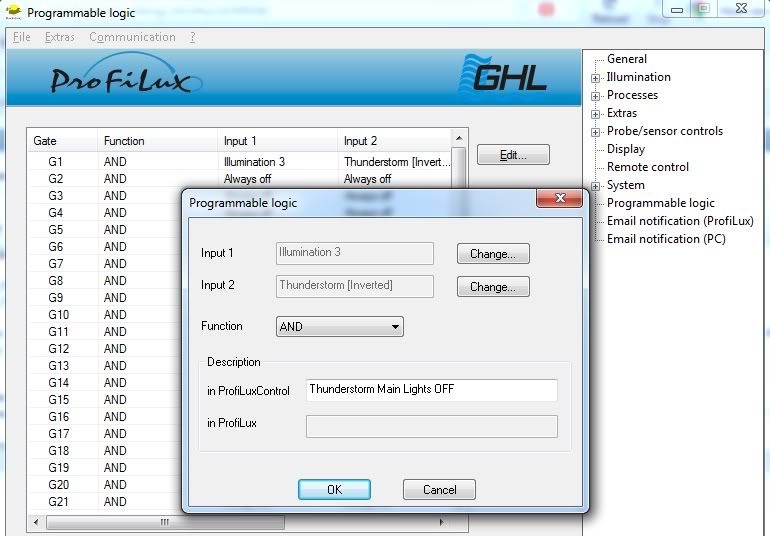
Below is a simplified depiction of what the above actions create (you'd have to have the software open to understand this next part.
G1 ANDl Illumination 3 Thunderstorm(invert)
(If you have other lights you want to have react the same just do this for each Illumination channel but make sure you input the correct #).
Now time to assign the above "Programmable Logic" to the correct "Socket"
go to "Socket Functions" (under the Systems tab) and double click on the socket you need to connect to the PL
In the first input select "Programmable Logic" and then select 1 (or whatever PL# you need to connect to)
Give it a simple label and click OK then SAVE
Below is a simplified depiction of what the above actions create (you'd have to have the software open to understand this next part.
Socket #1 Programmable Logic 1
Here are some screenshots showing what the above menus look like
Socket Functions
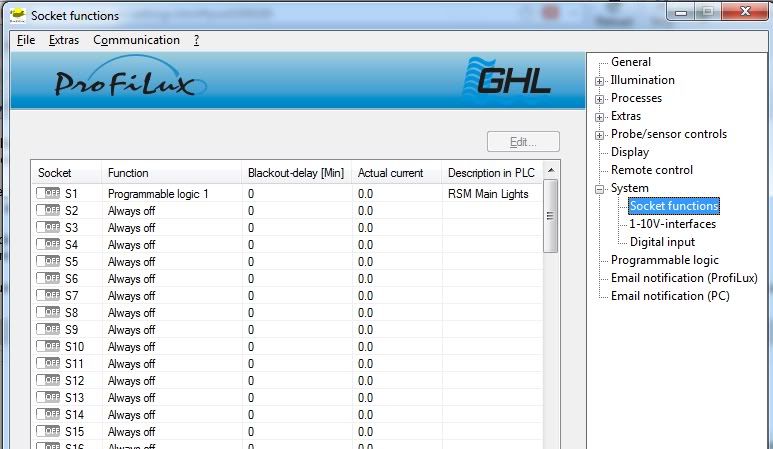
Socket Functions "Dropdowns"
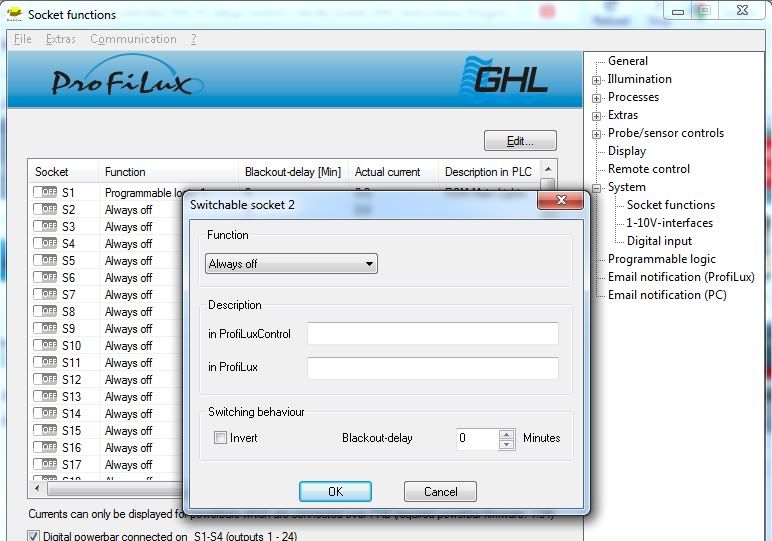
Socket Functions "Dropdowns Complete"
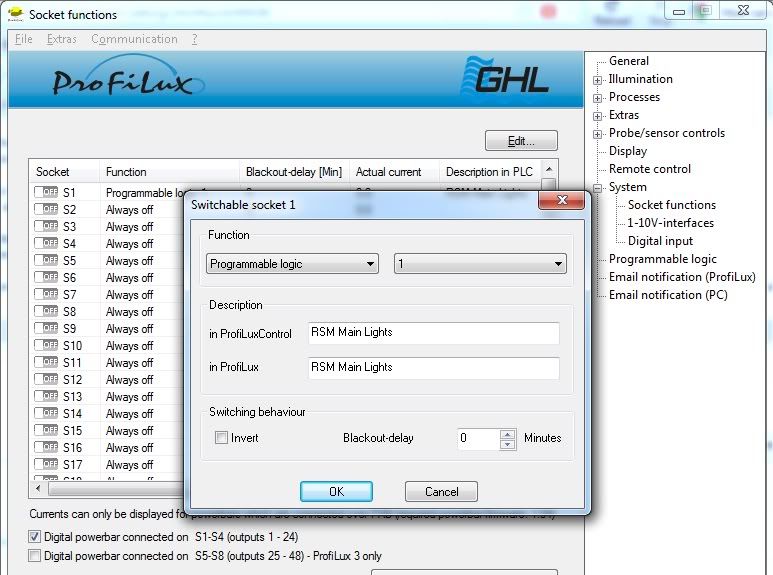
Now click on the Thunderstorm tab (nearly at the bottom of the list under Illumination), input the following (This is for a MANUAL Thunderstorm at the moment):
- Intensity (higher number = more intensity or more lightning strikes)
- Darkening (1-100%) the higher the number the more darkening for DIMMABLE lights
- Duration how many minutes you want the Thunderstorm to last (1-60 but for testing pick say 2mins)
- Click "Start" and this should launch the Thunderstorm routine which will turn OFF main lights and slowly ramp up the lightning then back down then turn main lights back ON.
Once you have the MANUAL portion working it's time to work on the "Scheduled" Thunderstorms.
- Day of week - Put a check mark in each day you DO want to have "scheduled" Thunderstorms (Monday - Sunday)
- Storms per day - 1 to 4
- Storm 1-4 Settings > > > Start Time (self explanatory)
- Duration (1 - 60 minutes)
Once you have the MANUAL & Scheduled storms portion working it's time to work on the "Random" Thunderstorms.
Duration (1 - 60 minutes)
Waiting time min (1-240) maximum (1-240) hours (min time between Random Storms and maximum time between Random Storms)
Thunderstorm Screenshot
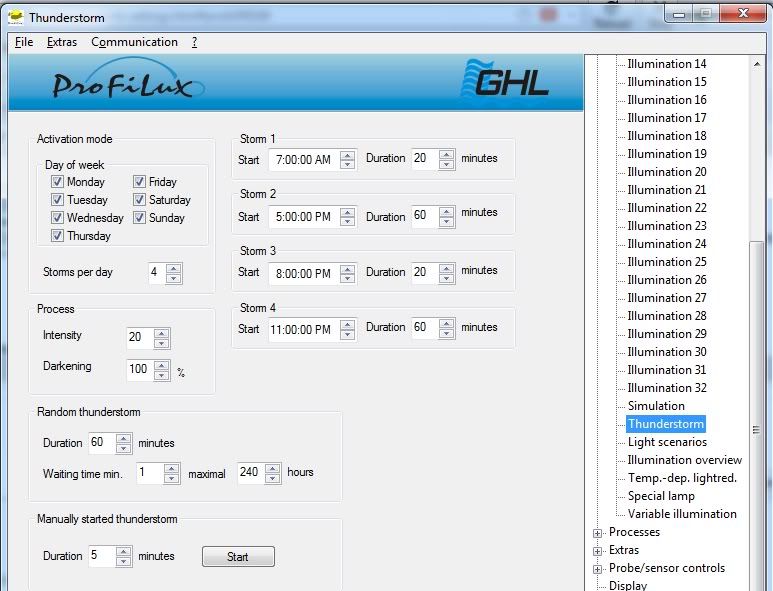
Click SAVE and have FUN with your ProfiLux Thunderstorm! Next we'll work on implementing THUNDER into the equation!!
Last edited:



