Thanks everyone - that is my very large female clown in the pic, my Hammer coral just keeps growing !
I owned my Canon dslr for over a year & never messed with "raw" format, then learned from Tom what I was missing... since then, unless I want a quit pic & upload with my iphone4, I shoot in raw format - here a good read on it if interested -
Why use your camera's raw format? &
The Basics of RAW files {and what to do with the darn things}
small extract...
{Basically…}
If you’re shooting in jpeg and you hit the shutter to let all the beautiful light flood your sensor and record the image onto your memory card, the camera collects the information and quickly compresses it down into a reasonably sized file. It judges things like the colour of the sky and the temperature of the light. Even when you’ve taken the image in manual mode and set everything yourself, the jpeg still needs to make some decisions as it smooshes all that information into one little file.
But if you shoot in raw, the sensor stays hands-off and says “ok, hot shot. YOU deal with it!”
…this means that you have total, blissful control of your entire image.
…but not without some work of your own.
RAW files need to be imported into a computer program like Adobe Lightroom or Adobe Camera Raw and then either instantly exported as jpegs (yikes!)
…or perfected according to your vision for the image with editing and then exported as a jpg or other printer-friendly format.
So just to make sure you get it I’ll say it this way: a raw file isn’t an image. It’s information gathered by the sensor and delivered to you on a memory card. It’s totally your job to then do what you want with that information before compressing it into an ‘image’.
Also, a raw file won’t usually have included the in-camera sharpening that jpeg compression provides. So don’t fret when you think your image isn’t as sharp as it should be – this also needs to be done by you in the post production editing process.
Here my Tang - check out
the hard spike on his tail... tangs will swing their tails at a target as a means of defense


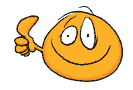

 here what I am after...
here what I am after... 
